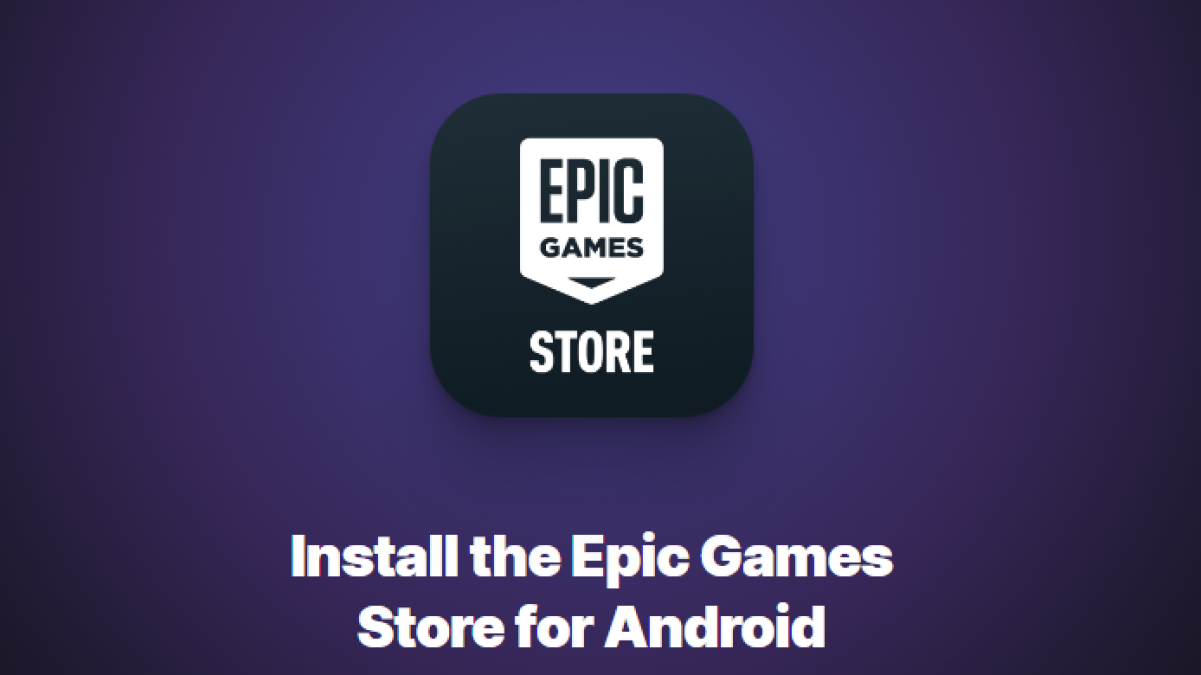Epic Games Store is now on Android, making it easier to download popular games like Fall Guys Mobile, Fortnite, and more right to your device.

Epic Games is finally available for Android, bringing with it several sets of games that fans have been eagerly waiting for like Fall Guys, Fortnite, and more.
Now, many of you must be wondering how to install Epic Games Store on your Android system along with its games, as a few settings have to be changed. So, here is a simple guide on how to download Fall Guys Mobile and Epic Games Store on your Android.
How to Download Epic Games Store on Android?
The steps are very simple.
- First search Epic Games Store Android on your search engine and click on the official website of “Epic Games”.
- Once you open the page, you will see the option of “Install on Android”.
- Click on that link and your APK file will start downloading, it’s around 10-11 MB.
- Once it’s downloaded, click on the APK file, and the install option will pop up. Then just click and wait a bit, and it will be installed.
In case, your device does not allow web installation from Epic Games, then:
- Go to Settings.
- Toggle to allow the installation.
- Click “Install”.
For me, it installed directly because I already adjusted the settings. But if you’re wondering which settings to change, you can check the Epic Games Store page for that. Basically, you need to turn off the auto blocker that you can find in the security and privacy section.
Once you are done with this, and when you finally open this app, you will only find Fortnite, Fall Guys Mobile, and Rocket League Sideswipe for now.
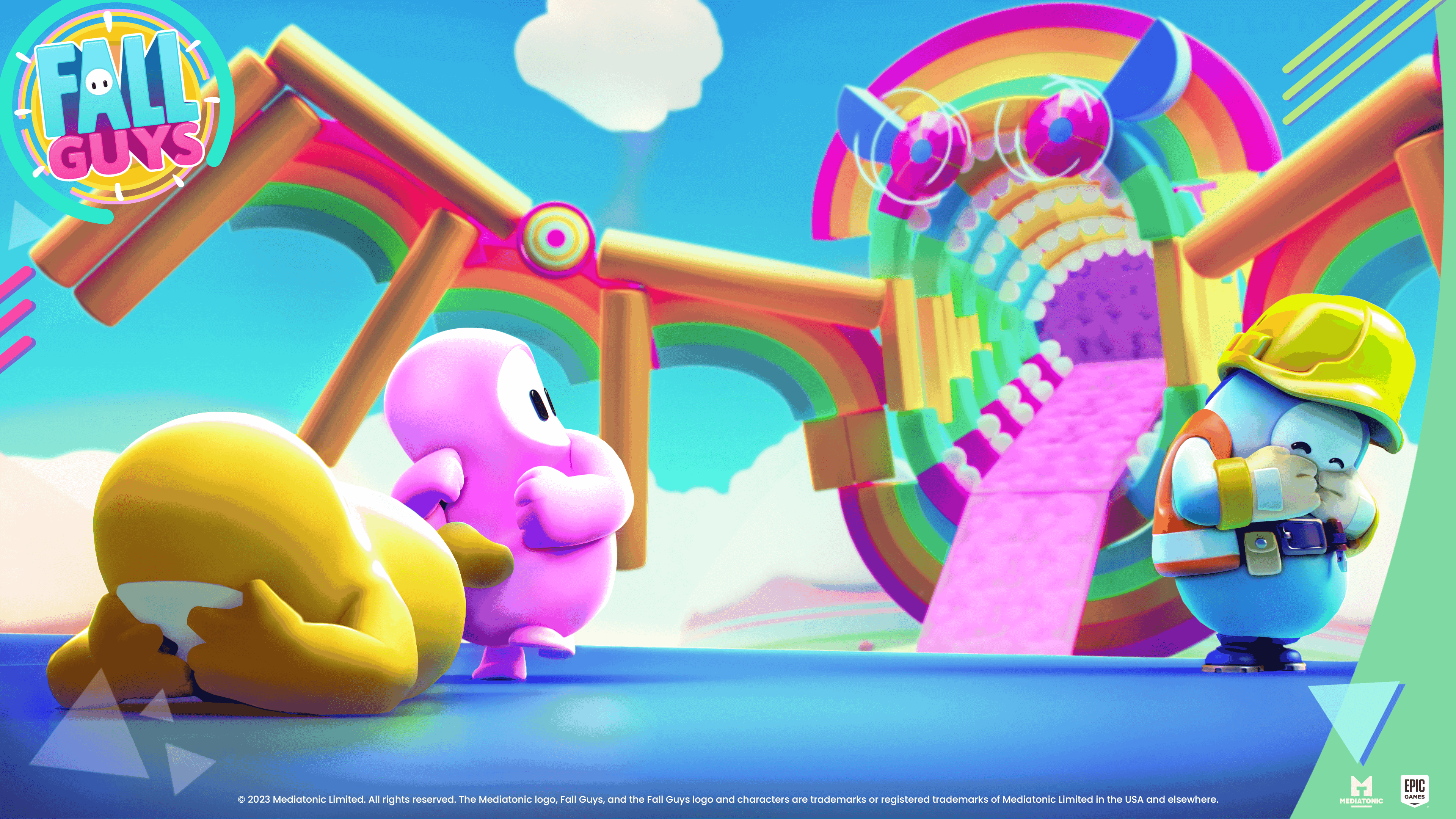
How to Download Fall Guys Mobile on Android?
- Once you click on the install button next to Fortnite, a small APK will get downloaded, which you need to allow. Then the base app will get downloaded.
- After installation, open the game. It’s around 16 GB.
- After that, the login option with Epic Games will appear. Click it, and log in with your Epic Games account, which you probably already have. If you don’t, create one—it’s free.
- Once logged in, accept their End User License Agreement, and that’s it!
- You should now be on the game’s lobby screen of Fall Guys Mobile. Check the settings and features, or dive straight into playing.
How to Download Fortnite on Android?
- Once you click on the install button next to Fall Guys Mobile, a small APK will get downloaded.
- Once it is downloaded, a prompt will say it’s an unknown source download. Go to settings and allow it.
- Now, there’s more to download—around 1.92 GB. So, be patient depending on your internet speed.
- Accept the End User License Agreement again and log in with your Epic Games account.
- Now you’re ready to play Fortnite Mobile.
How to Download Rocket League Sideswipe on Android?
- Installing this game is the easiest. Go to the game store, click install, and it will download the APK.
- No additional downloads needed; the APK will install automatically, and you can start the game directly.
- You’ll need to accept the End User License Agreement. If you don’t feel like going online, you can even play offline without logging in.
- There’s just one tutorial at the start to teach you the controls. After that, you’re good to go and enjoy the game.
So that’s it, our simple and basic guide on how to download Fall Guys Mobile and Epic Games Store on your Android. If you’ve started playing, let me know how it’s going and how is your experience playing Fall Guys on your Android.