In this article, we'll explain the best graphics settings for Assassin's Creed: Shadows, so you can get the most out of this beautiful open world.

Ubisoft's Assassin's Creed: Shadows takes players to a detailed open world with impressive graphics, atmospheric lighting and sound design. We'll show you how to get the most out of your adventure in feudal Japan.
Performance, Balance, Fidelity – What Suits You Best?
Let's get straight to the point: Depending on the console, you can choose between 3 modes: Performance, Balance and Fidelity. Unfortunately, the Xbox Series S has to make a few compromises: only Balanced Mode is available here.
Ray tracing also has three different modes here:
- Selective: Ray tracing is used for your hideout.
- Standard: Ray tracing is applied to the entire game world.
- Extended: Ray tracing is also applied to the entire game world and reflective surfaces.

The following is the essential information for each mode and for whom we would recommend these settings.
Performance Mode
- Framerate: 60 FPS
- Resolution: 2160p (upscaled)
- Ray Tracing: Selective
- Best for: Fast-paced combat and fluid movement – the mode with the highest frame rate.
- Recommended for: Action-oriented gamers who value responsiveness.
Balanced Mode
- Framerate: 40 FPS (only with 120Hz-Display & HDMI 2.1)
- Resolution: 2160p (upscaled)
- Ray Tracing: Standard or Extended (PS5 Pro)
- Best for: gamers looking for a balance between looks and performance.
- Recommendation: If you have modern hardware and want to experience 40 FPS with beautiful lighting, this is the sweet spot.
Fidelity Mode
- Framerate: 30 FPS
- Resolution: 2160p (upscaled), on Series S 1620p
- Ray Tracing: Standard or Extended
- Ideal for: cinematic presentation with maximum details and lighting.
- Recommended for: quiet exploration, story passages and graphics lovers.
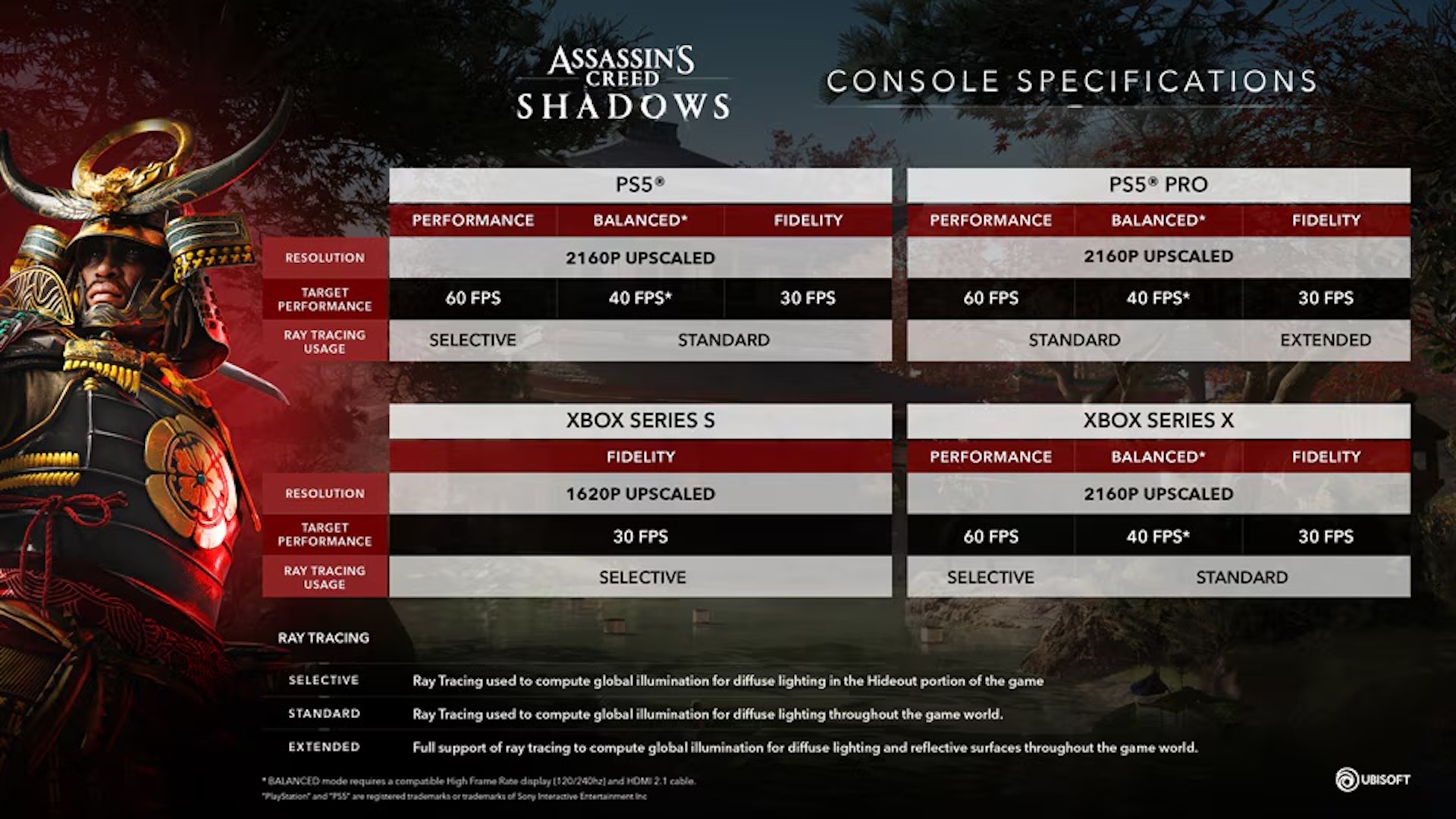
HDR And Brightness For An Atmospheric Experience
If your TV supports HDR (High Dynamic Range), you should definitely enable it in the game. Assassin's Creed: Shadows uses many elaborate lighting and shadow effects, which are much more effective with HDR. You definitely don't want to miss the sunrises and sunsets. Torchlight, bright snowy landscapes, and dark temples all appear much more colorful and realistic.
GamingTech on YouTube shows you a good comparison here.

And don't underestimate the brightness settings! Dark areas of the image should remain clearly visible without losing atmosphere. The best thing about it: the integrated calibration tool in the game menu helps you find the optimal balance – tailored to your screen and the lighting conditions in the room.
Other Useful Settings
Camera effects like motion blur or depth of field are a matter of taste – if you prefer a clear view, you can disable them. Subtitles and the HUD are not necessarily the most important settings for most players, but they could still be useful. And speaking of settings in general, you can choose the right sound system for you, because it definitely adds to the atmosphere.

For The Most Thrilling Adventure In Japan
Whether you want fluid action, balanced performance or maximum graphics: Assassin's Creed Shadows offers you three strong options on console, with something for everyone. With the right settings, your foray into ancient Japan will be a graphically and playfully perfect experience.
What settings do you use?




























