Google Play has just launched Google Play Games beta for Computers where we can play any supported Mobile game on a PC. Free Fire India is still on Pre-register on Google Play but Free-Fire Max is available for Indian players to play on all devices. Down below we shared how to play Free Fire on a PC.

Free Fire, developed by Garena, has become a popular battle royale game. Players are airdropped onto an island and must battle it out until there's only one person left standing. Each match involves 50 players and typically lasts about 10 minutes. Players can choose from a variety of characters, each with their own unique abilities, and can customize their load-outs and strategies. The game provides a wide range of weapons, vehicles, and items to help players survive and take down their opponents. Free Fire has amassed a huge global following, especially in regions such as Southeast Asia and Latin America.
How to Play Free Fire on PC
Step 1 - Search on Google
Search on Google “Free Fire India” and visit the Google Play page of Free Fire Max.
Step 2 - GooglePlayGames Installing
Click on Install on Windows option to Install Google Play Games beta on your PC. Remember, It will only download the installer.
Double Click on the downloaded file "Install-Free Fire MAX-GooglePlayGames-Beta.exe” to install Google Play Games beta on the C drive.
Step 3 - Enable Hardware Virtualization
To enable Hardware Virtualization, Restart your PC and enter to BIOS settings by pressing “F2” or “F10” according to your PC. Once you enter BIOS, visit the system configuration and enable Hardware Virtualization or Virtualization Technology. Press “F10” to save.
Step 4 - Free Fire Installing
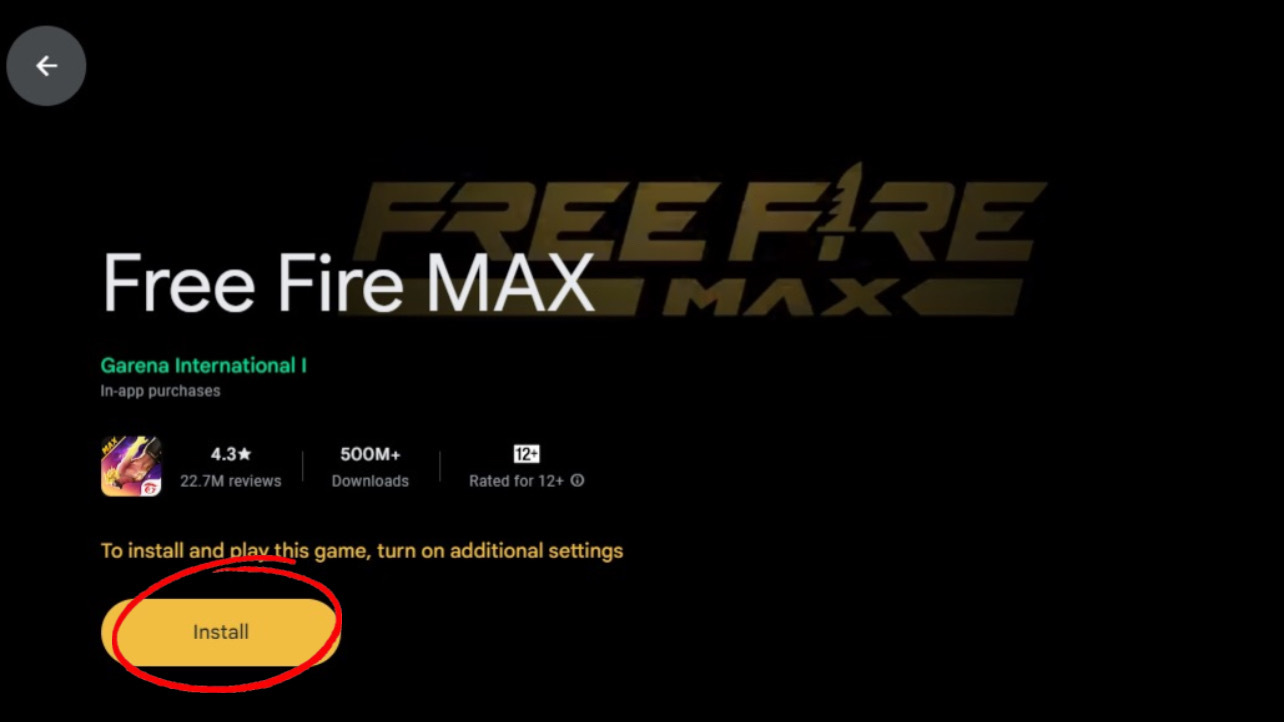
Install the game once your system starts after Hardware Virtualization. The Free Fire Max has 703 MB download. After successfully downloading, Login using Google account (or any existing account) and play on your PC using keyboard and mouse.




























